진짜 별거 아닌데 혼자 감격해서 글 올림 주의.
버튼을 클릭하면 1씩 올라가는 컴포넌트를 만들었다.
import React from 'react';
import 'App.css';
// 리액트 컴포넌트를 상속받아서 컴포넌트 생성
class Counter1 extends React.Component {
state = {
value: this.props.initialValue,
}; // 상태값 초기화
onClick = () => {
const { value } = this.state;
this.setState({ value: value + 1 });
}; // 버튼을 클릭할 때마다 value 1씩 증가시켜서 다시 value에 저장
render() {
const { value } = this.state;
return (
<div>
Counter1: { value }
<button onClick={this.onClick}>+1</button>
</div>
); // +1 이라고 써있는 버튼 생성
}
}
function App() {
return (
<div>
<Counter1 initialValue={10} />
<Counter1 initialValue={10} />
<Counter1 initialValue={10} />
</div>
); // 컴포넌트 재사용
}
export default App;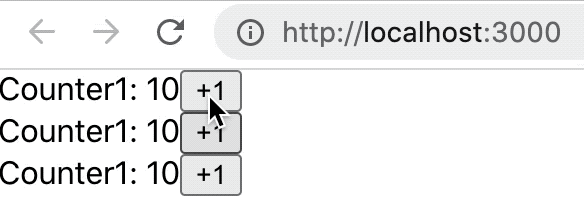
하드코딩하지 않고 배열 안 값 리턴하기
props 없는 버전
import React from 'react';
import 'App.css';
class FruitComponent extends React.Component {
render () {
const fruits = ["수박", "딸기", "귤"]
return (
<div>
<h1>좋아하는 과일</h1>
<ul>
{
fruits.map((name, index) => {
return <li key={ index }>{ name }</li>
})
}
</ul>
</div>
)
}
}
function App() {
return (
<div>
<FruitComponent />
</div>
);
}
export default App;props 있는 버전
import React from 'react';
import 'App.css';
class FruitComponent extends React.Component {
render () {
return (
<div>
<h1>좋아하는 과일</h1>
<ul>
{
this.props.fruits.map((name, index) => {
return <li key={ index }>{ name }</li>
})
}
</ul>
</div>
)
}
}
function App() {
const fruits = ["수박", "딸기", "귤"]
return (
<div>
<FruitComponent fruits = { fruits } />
</div>
);
}
export default App;